Paste your code or drag a file here
xxxxxxxxxx
Paste your code or drag a file here
xxxxxxxxxx
Okay, so you might be wondering, what's this web formatter tool all about? Well, some folks who write computer code are super organized, and their code looks really neat and tidy, making it easy to read. But not everyone's like that. Some people's code can be a bit messy, making it hard for others to understand.
That's where a web formatter tool comes in handy! This nifty tool automatically adds those nice little tab spaces to lines of code, making them much friendlier for us humans.
This tool has three tricks up its sleeve. First, it takes a good look at the code you give it and figures out what kind of code it is. Then, it sprinkles in those tabs to make it look more appealing to human eyes. Finally, it offers you some ways to grab this snazzy-looking code so you can save it, share it, or keep it for later.
Now, I know you might be thinking, "Is my code safe here?" Well, don't you worry a bit! Our trusty tool does all its magic right in your web browser. Your code never takes a trip to some far-off server, and nothing gets saved anywhere except on your own computer.
You see, computers don't really care how your code looks. As long as it's accurate, they're happy. Tabs, spaces, and other fancy spacing stuff? Computers ignore all that (unless, of course, you're coding in a language that's picky about spaces, like Python).
But humans are different. When someone's reading your code, those indents really help. They make it easier to see where one part starts and another ends. So, if you've got some code without those neat indents, this web formatter tool is your new best friend. It can quickly and automatically add those indents for you. And hey, it's also super helpful if you're fixing up code you found online or got from someone who didn't bother tidying it up for you.
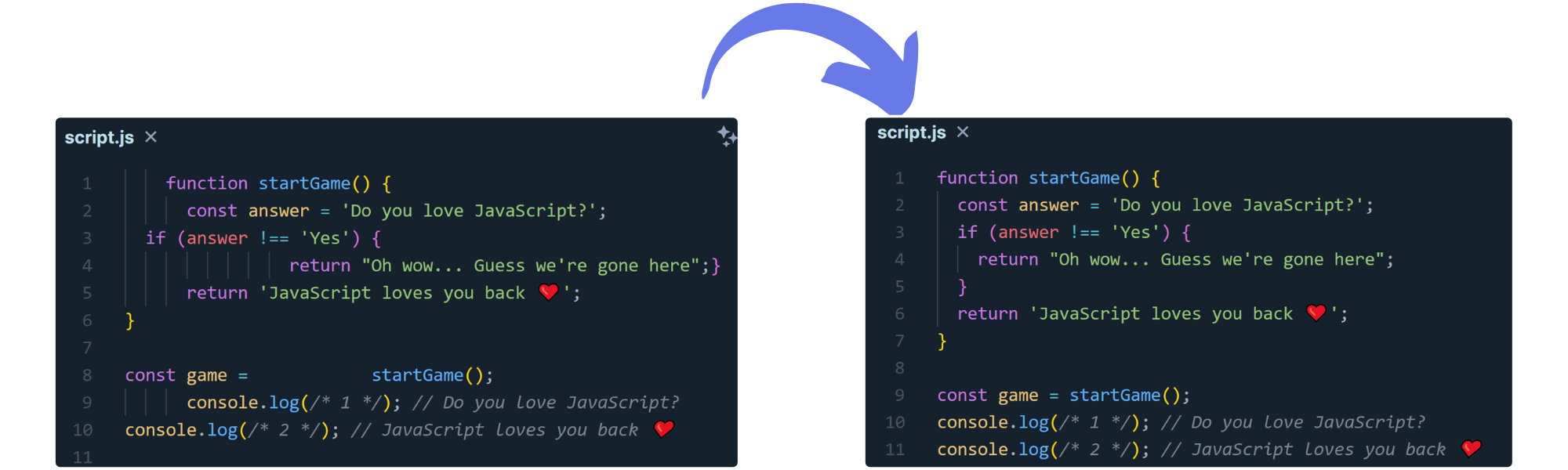
Ready to give this tool a whirl? First, you gotta feed it some code. You've got four options here. You can hit the "BROWSE" button to upload a file from your computer. Or, you could just drag and drop a file right onto the code area. If you've got some code copied, just paste it in. Lastly, you can click "LOAD URL" to pick a web page to grab code from, but there's a catch – the webpage needs to allow this kind of request.
No matter how you bring in your code, our tool's pretty smart. It usually figures out what kind of code it is. It's a pro at HTML, XML, CSS, JavaScript (JS), PHP, and JSON. If it guesses wrong, no biggie. You can pick the right code type using the buttons above the code area.
Once your code's in place, hit the "FORMAT" button. That's the magic button that adds those tab spaces. If you want more or fewer tabs than the default (which is 4), just type a new number in the "TAB SIZE" box and hit "FORMAT" again. It's that easy!
When your code looks just the way you want it, it's time to take it with you. You've got three options: you can select all the text and copy-paste it wherever you need it. Or, you can hit "COPY," which puts the whole thing on your clipboard for quick pasting. The third option? Hit "DOWNLOAD," and it saves your snazzy code as a file.
And when you're ready to start fresh, just click "CLEAR," and you're good to go. Happy coding!